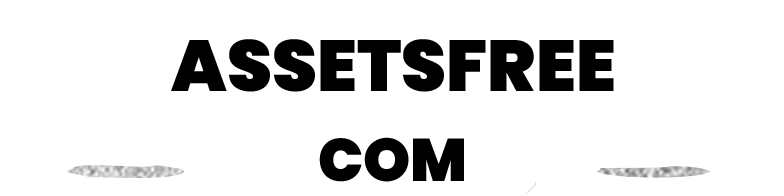How to Installing the Photoshop Brushes
Installing the Photoshop Brushes:
With Photoshop running, doubleclick on the ABR file.
You should now be able to find the brushes inside the brush picker when you have the brush tool selected.
Using the Photoshop Brushes:
While you can simply select any color and stamp the brushes onto your image, it won’t look very good. For better results, follow these instructions:
Create a new layer and fill it with white.
Make sure your foreground color is black. You can press D on your keyboard to do this quickly.
Select the Brush tool then right-click anywhere on your document to open the brush picker. Pick any brush then click anywhere on your document to place the blood splatter.
Go to Image > Adjustments > Hue/Saturation. Checkmark the Colorize option then adjust the settings.