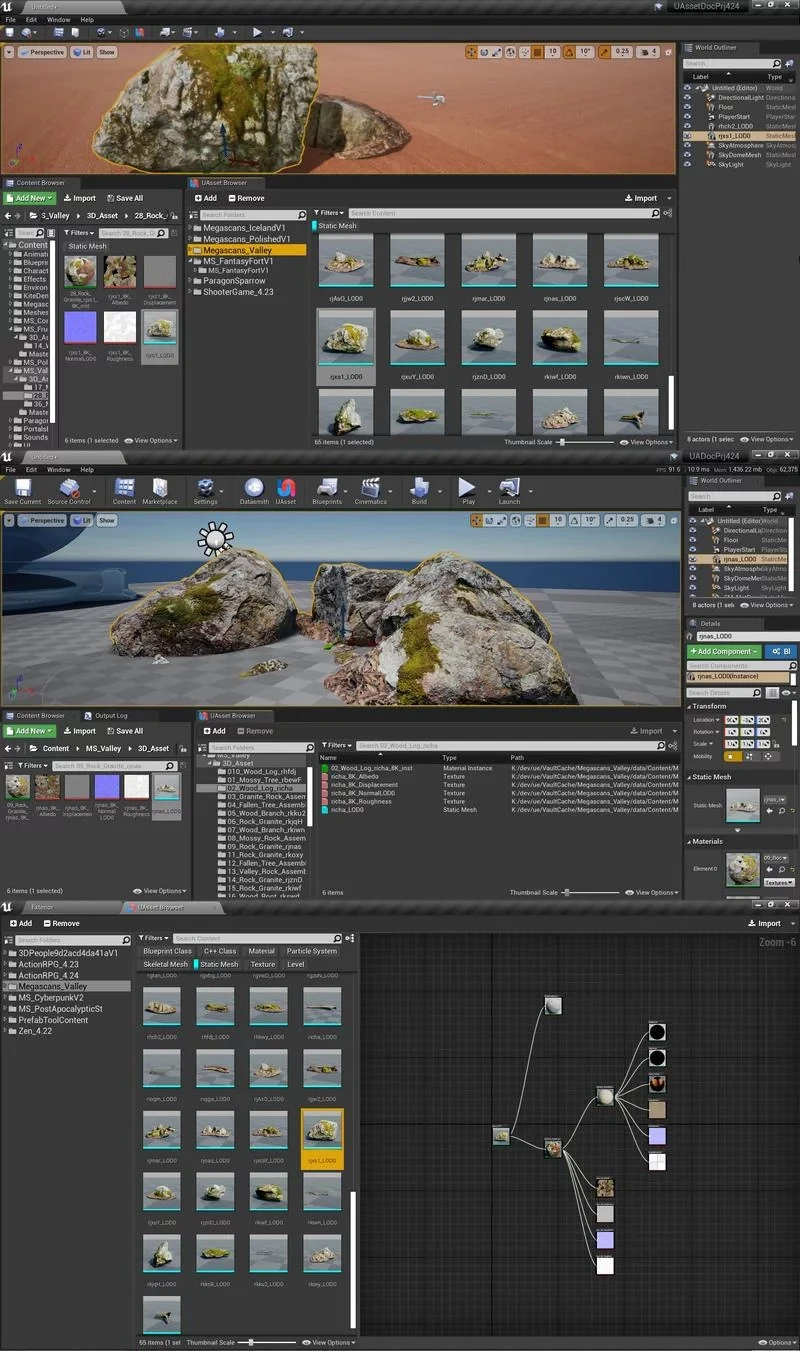
UAsset Browser Unreal Engine asset
https://www.youtube.com/watch?v=DCCd6gdBZ30
With UAsset Browser, you can preview uasset thumbnail, view dependency graph between uasset files, inspect/search/filter uasset meta data, and then import uasset file with all it’s dependencies including hard or soft references.
UAsset Browser looks and works similar to Content Browser, the difference is that instead of working with internal content, UAsset Browser works with external content (from other projects or from marketplace vault cache content folders).
UAsset Browser works as a uasset file importer. Dependencies between uasset files will be gathered and imported together to avoid missing dependencies when copying uasset files manually into your project.
Different from existing Migrate Asset workflow, instead of opening multiple external projects to migrate selected assets to your current project, with UAsset Browser you always stay in the current working project, browsing and importing the assets you want from any external projects or vault cache content into the current project.
Cooked uasset files from packaged games are not supported.
Features:
Browse uasset files inside editor
One click import uasset file with all dependencies
View dependency graph of uasset files
Support both hard dependency or soft referenced assets
Preview uasset content thumbnail
Inspect uasset meta information
Display uasset engine version as thumbnail overlay
Filter uasset files by asset type
Search uasset files by name, by asset registry tags (e.g. triangles > 1000; materials == 1)
Display uasset files in Tile, List or Column view
Manage mulitple projects / valut cache content folders in one panel
Familiar content browser UI
Asset version: 4.26-4.27


