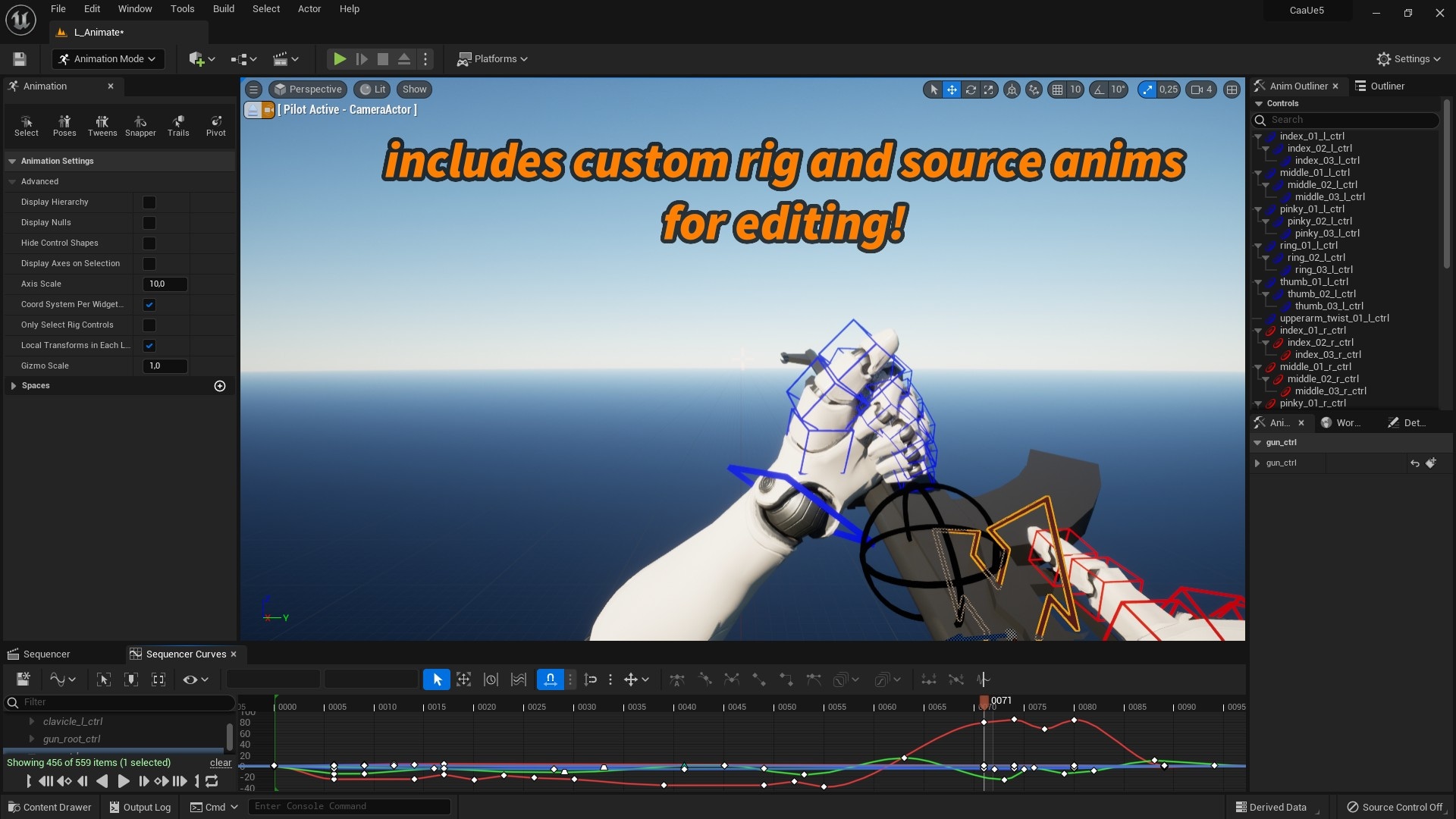
Anims for UE5 and UE4 made in engine with Control Rig. Source and rig included, ready to be modified inside the engine!
* NOTE: Editing the anims inside the engine requires the Control Rig plugin enabled *
(not necessary for using the anims, only for modifying them)
Handcrafted animations for the Mannequin arms created inside the Unreal Engine using Control Rig! Fully editable inside Unreal to suit your needs, no Blender, Maya, etc. needed!! Each animation is accompanied by its source file, which is the LevelSequence file in which the animation was created in Unreal.
A custom Control Rig was created specially for making these animations, which facilitates keeping both hands on the gun. The custom rig also has automatic twisting of the forearm (lowerarm) twist bones when animating the hands. This rig is included.
All arms anims and the arms custom rig were designed for the Epic’s mannequin arms skeleton.
Includes a low poly rifle with a skeleton compatible with the Deadghost Interactive’s KA74U rifle, which is free in the Marketplace!
Includes also a custom rig made for animating the rifle skeleton and this rig is compatible with both the included low poly rifle and the Deadghost Interactive’s KA74U rifle!
Technical Details
Rigged to Epic skeleton: Yes
If rigged to the Epic skeleton, IK bones are included: Yes
Number of Animations:
22 anim sequences total:
19 for the arms: idle, walk slow, walk fast, run, sprint, 2x aim sway , 2x aim steady (hold breath), 2x walk aiming, fire, 2x fire aiming, reload empty, reload loaded, equip, un-equip, inspect. Each one accompanied by its editable LevelSequence file
3 for the rifle: fire, reload empty, reload loaded. Each one accompanied by its editable LevelSequence file
2 montages for the arms: auto fire and auto fire aiming
2 blendspaces for the arms: not aiming movement and aiming movement
1 anim blueprint for the test character
Animation types (Root Motion/In-place): In-place
Supported Development Platforms:
Windows: Yes
Important/Additional Notes: Modifying the anims inside Unreal Engine requires the Control Plugin enabled, using the anims doesn’t require it
https://youtu.be/x7AaBinYosw


