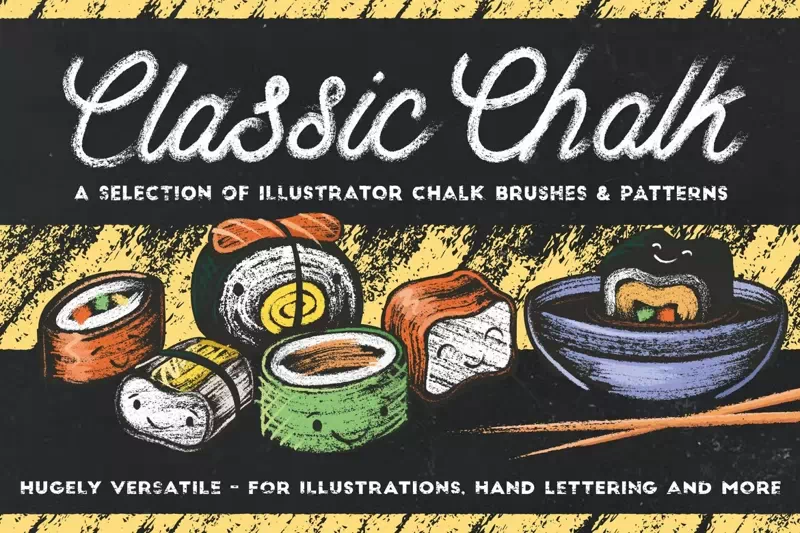
Chalk as a medium has just so many uses – for illustrations, menu boards, hand lettering and as a learning aid in the classroom. This set of authentically detailed, digital chalk brushes is no different!
You have probably come across other vector chalk sets, so what makes this one so special?
Being sourced from actual chalk makes these as realistic as a vector chalk set can get – offering you the quality, realism and naturalness you’ve come to expect from an Artifex Forge brush set. One of the common challenges with vector chalk effects is finding the right amount of anchor points – too few and the look is compromised, too many and Illustrator runs slowly. I’ve spent hours ensuring that the balance of detail and performance is just right, presenting you with a win-win situation that looks super realistic but doesn’t drain your computer’s memory.
I’ve also included a set of chalk texture patterns.
These realistic, seamless, vector patterns are the perfect partner to the brushes. They were designed to fill large areas quickly and so efficiently speed up the creative process. Doing this kind of work with the brushes would normally be time-consuming and repetitive but now you’ll even have more time to enjoy the fun parts of the drawing process. I’ve supplied them in white but you can easily change them to any color that your design requires. Full instructions are included. Please note: the patterns are only compatible with Illustrator and won’t work in Affinity Designer at this time.
The pack contains all of these fantastic components:
The Brushes
74 Chalk Texture Brushes.
If you are a tablet user, you’ll be pleased to know that a version of the brushes with pressure sensitivity enabled is included. (Please note that this feature only works in Illustrator CS5+).
A set of Affinity Designer compatible brushes is also included. These are bitmap brushes which work along a vector path using the brush tool (All presentation images were created in Illustrator).
The Chalk Texture Patterns
In five varieties. These are compatible with Illustrator only and won’t work in Affinity Designer.
A quick reference guide
This will help you find the right brushes for the task in hand quickly.
Example files
A selection of the preview images. Use these to see how I achieved the look.
Please note: the example files and guide are compatible with Illustrator CS5 through CC only and will not work with Affinity Designer.
Instructions
A very thorough guide on how to load, apply and then adjust the brushes is supplied.
Please note! This product is compatible with Illustrator CS1 to CC only.


